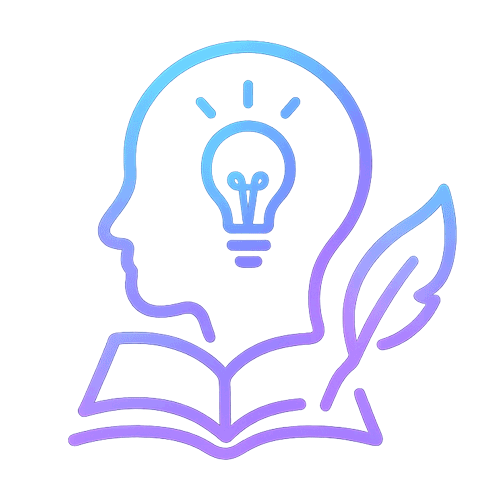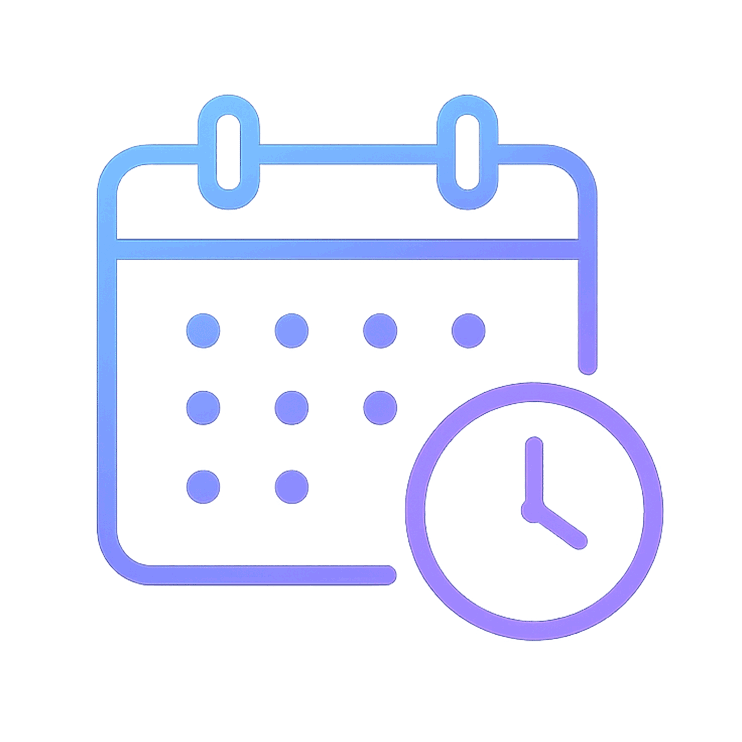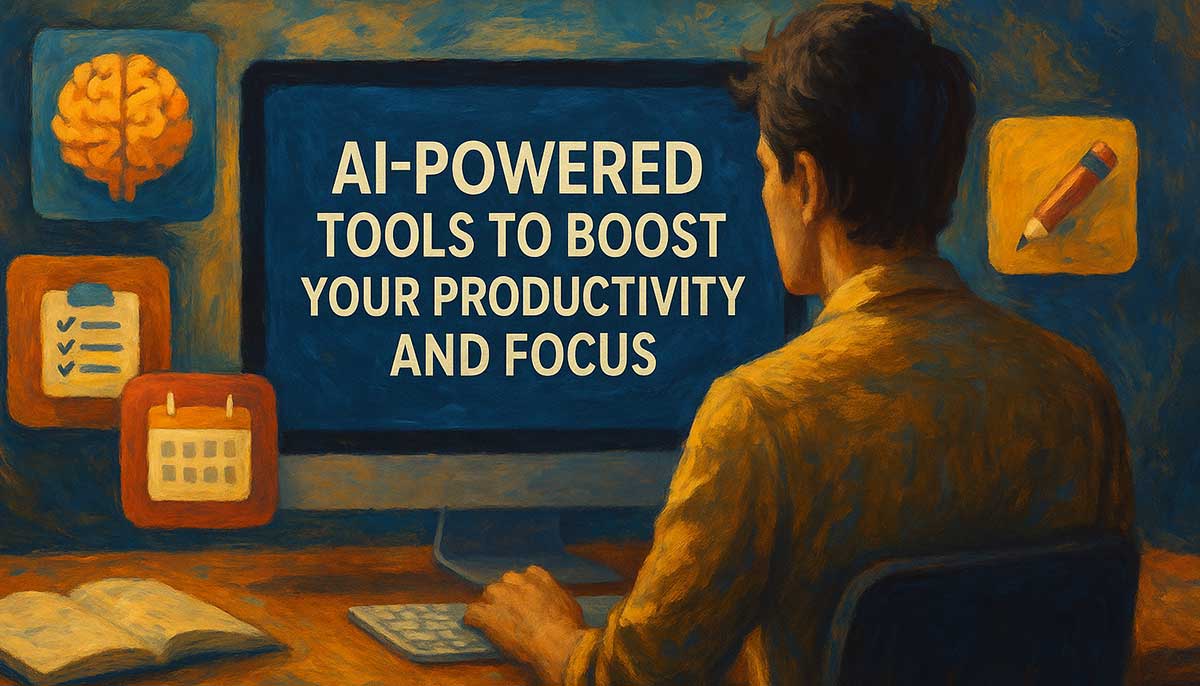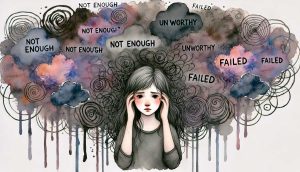In today’s always-on world, productivity often feels like a moving target. Notifications never stop, meetings eat into deep work, and our attention spans are stretched thinner than ever. Studies in cognitive psychology confirm what most of us already feel: every time we switch tasks, our brain leaves behind “attention residue,” making it harder to regain focus. Even short interruptions can derail concentration for up to 20 minutes — a hidden productivity tax that compounds daily.
That’s where AI-powered productivity tools come in. Unlike traditional apps, modern AI assistants don’t just organize your tasks — they actively help you defend focus, reduce mental load, and protect deep work time. Imagine an intelligent calendar that rearranges your schedule to prioritize what matters most, or an AI meeting assistant that takes flawless notes so you can stay fully present.
In 2025, AI is no longer just about efficiency — it’s about reclaiming mental clarity, reducing burnout, and empowering creativity. From smart schedulers like Motion and Reclaim.ai to lesser-known gems like Gamma.app and Supernormal, these tools are reshaping the way we approach work, learning, and focus.
This guide goes beyond simple tool lists. We’ll explore:
- The science of focus and attention — and how AI can support it.
- A curated list of the best AI productivity tools in 2025, including underrated apps you won’t find in most roundups.
- Actionable strategies for integrating AI into your daily workflow without falling into “app overload.”
- Real-world case studies showing how teams and individuals are using AI to cut stress, save hours, and unlock creativity.
If you’ve ever felt like there aren’t enough hours in the day, you’re not alone — and you’re not powerless. With the right AI partner, you can finally work smarter, stay focused longer, and create space for the work (and life) that truly matters.
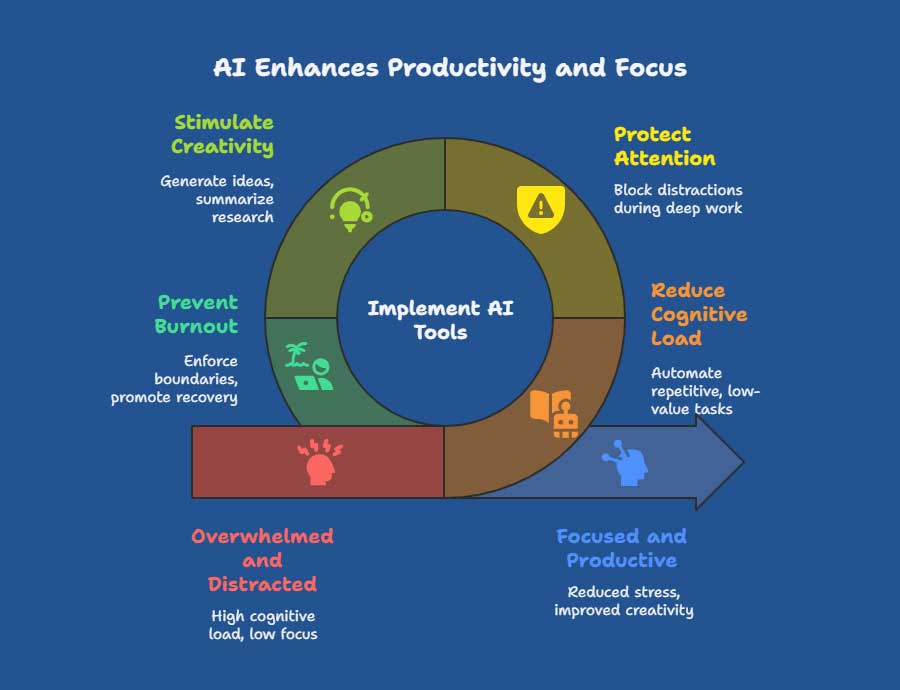
How AI Improves Productivity & Focus (Backed by Science)
Most articles on productivity tools stop at listing features. But if we really want to understand why AI works, we need to look at the science of focus. Cognitive psychology and neuroscience give us powerful clues — and AI is uniquely suited to apply them in our daily workflows.
-
Reducing Cognitive Load
Our brains can only hold so much information at once. Psychologists call this cognitive load — and when it’s too high, focus collapses. AI tools lighten the load by taking over repetitive, low-value tasks like note-taking, scheduling, or email triage.
- Example: Instead of manually reorganizing your calendar, AI schedulers like Motion or Reclaim.ai automatically create focus blocks and reschedule meetings to protect deep work.
- Result: You save mental energy for strategy, creativity, and problem-solving.
-
Protecting Attention from Distractions
Every notification, Slack ping, or inbox check creates what researchers call attention residue. Even short distractions can reduce performance for up to 20 minutes. AI can act as a digital bodyguard, shielding your attention.
- Example: Tools like Freedom and Serene use AI to block distracting apps and websites during deep work. Reclaim.ai even enforces “no-meeting hours” by blocking time in your calendar.
- Result: You stay in flow state longer, reducing stress and boosting focus.
-
Supporting Creativity and Idea Generation
Creativity often strikes when mental clutter is low. By automating busywork, AI frees space for imagination. But beyond that, some AI tools actively stimulate creative thinking.
- Example: Notion AI and Gamma.app help brainstorm ideas, summarize complex research, or even generate first drafts of presentations.
- Result: You spend less time staring at a blank page and more time refining your best ideas.
-
Preventing Burnout and Stress
Chronic overload leads to burnout — one of the biggest productivity killers. AI can help detect and prevent it.
- Example: Reclaim.ai reports that companies using its scheduling AI saw a 56% drop in burnout and 63% less work stress.
- Result: Instead of grinding until exhaustion, AI enforces healthier boundaries between focused work, breaks, and recovery.

The Best AI Productivity Tools in 2025 (Curated & Unique List)
There are hundreds of AI apps out there — but too many lists either overwhelm readers with every tool available or recycle the same obvious names (ChatGPT, Notion, Canva). This curated guide highlights the most effective and unique AI productivity tools of 2025, grouped by category, with practical insights and focus tips.
🗂️ Task & Project Management
-
Motion – The AI Scheduler
- What it does: Automatically plans your day by rearranging tasks, meetings, and deadlines.
- Why it matters: Protects deep work by auto-scheduling focus blocks.
- Pricing: From $19/month.
- Pro Tip for Focus: Let Motion reschedule low-priority tasks instead of manually juggling — it’s like having a personal chief of staff.
-
ClickUp Brain – Smart Project Manager
- What it does: Predicts project bottlenecks, builds timelines, and answers team questions instantly.
- Why it matters: Helps teams deliver projects up to 25% faster.
- Pricing: Included in ClickUp paid plans.
- Pro Tip for Focus: Use it to surface only the next actionable step and avoid overwhelming dashboards.
-
Notion AI – Knowledge + Task Hybrid
- What it does: Summarizes docs, drafts notes, and answers questions from your own knowledge base.
- Why it matters: Turns your Notion into a personal productivity brain.
- Pricing: $10/month add-on.
- Pro Tip for Focus: Create an “AI Daily Planner” template to combine task lists with AI-powered summaries.
🎯 Focus & Distraction Management
-
Reclaim.ai – Time & Habit Defender
- What it does: Automatically blocks time for habits, focus work, and personal routines.
- Why it matters: Teams using Reclaim report 56% less burnout and 63% less stress.
- Pricing: Free plan; Pro from $8/month.
- Pro Tip for Focus: Pair it with Google Calendar to auto-reserve deep work time before your day fills up.
-
Serene – Deep Work Coach
- What it does: Combines task management with focus sessions and distraction blocking.
- Why it matters: Encourages one-task-at-a-time flow.
- Pricing: Free basic; $4/month premium.
- Pro Tip for Focus: Use Serene’s built-in timer to commit to 50-minute “focus sprints.”
-
DeepFocus AI – Underrated Gem
- What it does: AI-guided focus sessions that adapt to your work style and suggest breaks.
- Why it matters: Uses neuroscience-inspired patterns to sustain attention.
- Pricing: Around $12/month.
- Pro Tip for Focus: Try its “adaptive focus” mode for long projects that usually cause fatigue.
📅 Smart Scheduling & Email Assistants
-
Supernormal – AI Meeting Assistant
- What it does: Auto-generates structured meeting notes, action items, and integrations with project tools.
- Why it matters: Saves hours of manual note-taking.
- Pricing: Free plan; Pro from $22/month.
- Pro Tip for Focus: Skim AI-generated summaries instead of re-watching entire meetings.
-
Futurenda – Predictive Planner
- What it does: Uses AI to predict your future workload and auto-plan timelines.
- Why it matters: Underrated compared to Motion, but powerful for freelancers and solo professionals.
- Pricing: Free with premium tiers.
- Pro Tip for Focus: Use it as a reality check — Futurenda shows when you’re overcommitting.
-
Shortwave – AI-Powered Gmail Alternative
- What it does: Summarizes email threads, bundles related messages, and drafts smart replies.
- Why it matters: Cuts email time in half.
- Pricing: Free tier available.
- Pro Tip for Focus: Set it to batch-deliver emails twice a day to reduce inbox checking.
✍️ Writing & Knowledge Work
-
Perplexity AI – Research Copilot
- What it does: Answers questions with sources, turning web search into an AI-driven research assistant.
- Why it matters: Cuts research time from hours to minutes.
- Pricing: Free; Pro $20/month.
- Pro Tip for Focus: Use “Copilot mode” to structure answers with citations instead of endless Googling.
-
NotebookLM (Google) – AI Knowledge Synthesizer
- What it does: Builds personalized “AI notebooks” from your documents, turning them into a Q&A resource.
- Why it matters: Perfect for students and researchers.
- Pricing: Free (currently in rollout).
- Pro Tip for Focus: Upload your course notes or business docs and let it generate summaries + FAQs for quick review.
-
Gamma.app – AI Presentation Builder
- What it does: Turns prompts or outlines into visually polished slide decks.
- Why it matters: Saves hours of formatting.
- Pricing: Free with premium tiers.
- Pro Tip for Focus: Draft content in Notion/Docs, then let Gamma handle design so you stay in your creative zone.
🤖 Automation & Workflows
-
Magical – AI Data Entry & Text Automation
- What it does: Automates repetitive data entry, copy-paste tasks, and customer responses.
- Why it matters: Saves teams thousands of clicks per week.
- Pricing: Free with Pro plan.
- Pro Tip for Focus: Use Magical to eliminate “micro-tasks” that fragment your day.
-
Zapier AI Agents – Workflow Builder
- What it does: Combines 6,000+ apps into automated AI-powered workflows.
- Why it matters: Moves info seamlessly between apps without human effort.
- Pricing: Free tier; Pro plans from $29/month.
- Pro Tip for Focus: Set up an AI workflow that auto-sorts incoming leads, so you focus only on qualified ones.
-
Mem AI – Second Brain Assistant
- What it does: Captures notes, tasks, and knowledge automatically.
- Why it matters: Learns your style and proactively surfaces useful info.
- Pricing: From $15/month.
- Pro Tip for Focus: Use Mem as a knowledge vault — no more searching 50 docs to find one quote.
Tool Comparison Table: Which AI App Fits Your Workflow?
| Tool | Category | Best For | Pricing (2025) | Unique Feature |
|---|---|---|---|---|
| Motion | Task & Scheduling | Professionals overwhelmed by meetings | From $19/month | Auto-reschedules your day around deep work |
| ClickUp Brain | Project Management | Teams managing complex projects | Included in ClickUp paid | Predicts bottlenecks & timeline delays |
| Notion AI | Notes + Task Hybrid | Knowledge workers, students | $10/month add-on | Summarizes docs & answers Qs from your workspace |
| Reclaim.ai | Focus & Time Blocking | Teams/individuals needing focus time | Free; Pro from $8/month | Auto-blocks calendar time for habits & deep work |
| Serene | Focus Management | Solo workers practicing deep work | Free basic; $4/month | Combines task list + distraction blocker |
| DeepFocus AI | Focus Coaching | Individuals battling digital fatigue | Around $12/month | Adaptive focus sessions with AI-guided breaks |
| Supernormal | Meeting Assistant | Teams running lots of virtual meetings | Free; Pro from $22/month | Auto-creates meeting notes & action items |
| Futurenda | Predictive Planner | Freelancers, solopreneurs | Free with premium tiers | AI predicts workload & overcommitment |
| Shortwave | Email + Comms | Professionals drowning in email | Free tier available | AI thread summaries & smart replies |
| Perplexity AI | Research & Writing | Students, researchers, content creators | Free; Pro $20/month | Source-backed answers with citations |
| NotebookLM | Knowledge Synthesizer | Students & professionals w/ docs | Free (rollout) | Builds personal Q&A notebooks from your files |
| Gamma.app | Presentation Builder | Professionals & educators | Free with premium tiers | Auto-generates polished slide decks |
| Magical | Automation & Text | Teams with heavy data entry workflows | Free with Pro plan | One-click automation for repetitive tasks |
| Zapier AI | Workflow Automation | Businesses managing multiple apps | Free tier; Pro from $29 | AI-powered workflows across 6,000+ apps |
| Mem AI | Knowledge Assistant | Knowledge workers, researchers | From $15/month | Learns your style & surfaces contextually relevant info |
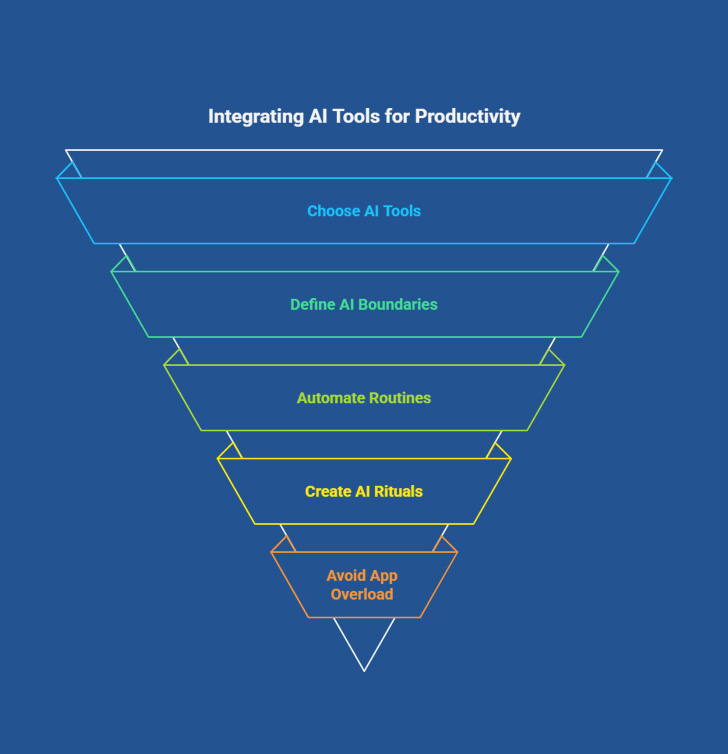
How to Integrate AI Tools Without Losing Your Focus
AI tools can skyrocket productivity — but if you’re not careful, they can also create new distractions. Many people download half a dozen apps, only to spend more time switching between them than actually working. The key is to adopt AI with intention: choose the right tools, set clear boundaries, and make them part of your focus system, not just your tech stack.
Here’s how to integrate AI effectively:
-
Start Small, Then Expand
Don’t try to adopt five AI tools at once. Instead, identify your biggest productivity pain point (e.g., scheduling chaos, too many meetings, endless emails).
- If meetings eat your day → try Supernormal for instant notes.
- If your calendar is overwhelming → start with Motion or Reclaim.ai.
- If you’re spending hours on research → experiment with Perplexity AI.
👉 Once one tool sticks, layer in others gradually.
-
Define AI Boundaries
AI isn’t a replacement for your brain — it’s a partner. Decide upfront what you’ll delegate to AI vs. what stays human-driven.
- Delegate: Scheduling, task reshuffling, note-taking, inbox cleanup.
- Keep human: Prioritization, creative vision, final decision-making.
This prevents over-reliance and keeps you in control.
-
Automate Routines, Protect Creativity
The best use of AI is eliminating repetitive tasks that drain energy. Every click, copy-paste, or manual scheduling decision is a micro-tax on your focus.
- Use Magical to automate data entry.
- Use Zapier AI to connect apps so data flows seamlessly.
- Reserve your brainpower for strategy, problem-solving, and creativity.
-
Create AI Rituals
Instead of letting AI interrupt your workflow, schedule when you’ll use it. For example:
- Morning: Let AI schedule your day (Motion).
- After meetings: Skim AI notes instead of rewatching recordings (Supernormal).
- End of day: Ask Notion AI or Mem to summarize progress.
This way, AI becomes part of your rhythm — not another distraction.
-
Watch Out for “App Overload”
Adding too many tools defeats the purpose. A good rule of thumb: stick to 3–5 core AI apps that each solve a unique problem. If two tools overlap, pick the one that fits your workflow best.
👉 Productivity is about focus, not collecting apps.
Real-World Case Studies: How AI Tools Are Transforming Work & Focus
Behind the buzzwords, AI productivity tools are delivering measurable results for both companies and individuals. Here are some compelling examples:
🔹 Case Study 1: Reclaim.ai Reduces Burnout at Scale
A mid-sized tech company adopted Reclaim.ai to help employees protect focus time. Within three months, the company reported:
- 56% drop in burnout
- 63% less reported work stress
- 2.5 hours of regained focus time per week per employee
👉 Key takeaway: AI time-blocking isn’t just about efficiency — it’s a wellness strategy that improves employee satisfaction.
🔹 Case Study 2: Supernormal Saves Teams Hours on Meetings
A global marketing agency integrated Supernormal into their Zoom and Google Meet workflows. Instead of manually taking notes, the AI generated structured summaries with action items.
- Meeting follow-up time decreased by 70%
- Managers estimated saving 5+ hours per week
- Junior staff reported feeling less “behind” since notes were always accurate
👉 Key takeaway: Meeting assistants free you to stay present instead of multitasking.
🔹 Case Study 3: Motion Helps Executives Reclaim Creative Time
An executive at a Fortune 500 company described her calendar as “a battlefield.” After adopting Motion, she noticed:
- A 40% reduction in task-switching (since Motion rescheduled low-priority tasks automatically)
- More uninterrupted “maker time” for strategy and innovation
- Less anxiety about “dropping the ball” on deadlines
👉 Key takeaway: Smart scheduling isn’t just for busy teams — it’s a lifeline for leaders who need creative clarity.
🔹 Case Study 4: Zapier AI Agents Automate Startup Workflows
A fast-growing SaaS startup connected Zapier AI Agents to automate repetitive sales tasks: sorting leads, updating CRMs, and sending intro emails.
- Manual data entry dropped by 90%
- Sales reps gained back 10 hours per week
- Company closed deals faster because reps focused on relationships, not admin
👉 Key takeaway: AI-driven automation lets small teams punch above their weight.
🔹 Case Study 5: Perplexity AI Cuts Research Time in Half
A group of graduate students replaced traditional Google research with Perplexity AI. By using Copilot mode, they got structured, cited answers in minutes.
- Literature review time reduced by 50%
- Higher confidence in accuracy due to verified sources
- Students shifted time toward writing and analysis instead of endless searching
👉 Key takeaway: AI research copilots can elevate both speed and quality of knowledge work.
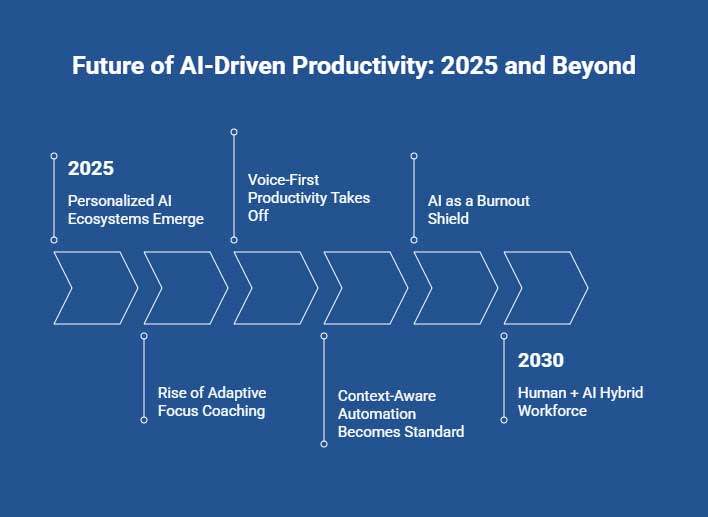
Future Trends: Where AI Productivity Is Heading (2025 & Beyond)
AI productivity tools are evolving fast — and what we see in 2025 is only the beginning. Here are the key trends shaping the future of work and focus:
-
From Tools to Personal AI Workflows
Right now, most AI apps handle one function (scheduling, writing, automation). The next wave will integrate into personalized AI ecosystems. Imagine one AI assistant that:
- Knows your priorities,
- Rearranges your schedule,
- Summarizes research,
- Writes first drafts,
- And nudges you to take breaks when needed.
👉 This convergence will reduce “app overload” and give workers a seamless productivity companion.
-
Rise of Adaptive Focus Coaching
Current focus apps block distractions or set timers. The next generation will adapt to your cognitive state in real time. Using biometrics, computer vision, or keystroke analysis, AI could:
- Detect fatigue or loss of focus,
- Suggest micro-breaks,
- Adjust music/lighting to sustain flow.
👉 Expect focus apps that act more like digital wellness coaches than timers.
-
Voice-First Productivity
Typing commands is efficient, but voice is faster. With the rise of AI voice assistants (powered by GPT-5 and beyond), we’ll see:
- Scheduling meetings via natural voice prompts,
- Dictating reports while walking,
- Real-time brainstorming with AI as a “thinking partner.”
👉 This trend makes productivity more hands-free and natural.
-
Context-Aware Automation
Instead of static workflows, AI agents will understand context. For example:
- A Zapier AI workflow might hold off sending follow-up emails if your calendar shows you’re on vacation.
- A meeting assistant might adjust its note style depending on whether the meeting is strategic vs. tactical.
👉 Contextual intelligence means fewer mistakes and more relevant automation.
-
AI as a Burnout Shield
Companies are realizing that productivity without well-being is unsustainable. Expect more AI features aimed at protecting mental health:
- Nudging breaks, hydration, and movement,
- Automatically limiting late-night work,
- Providing analytics on stress vs. focus time.
👉 In the future, AI won’t just measure productivity — it will actively safeguard it.
-
The Human + AI Hybrid Workforce
The future isn’t about replacing humans — it’s about augmentation. Workers who thrive will be those who know how to “manage” their AI assistants. Instead of spending energy on busywork, humans will focus on creativity, empathy, leadership, and problem-solving — areas where AI is a multiplier, not a replacement.
Conclusion: The Future of Focus Is AI-Assisted
Productivity in 2025 isn’t about working harder — it’s about working smarter, calmer, and with intention. AI-powered tools are no longer futuristic add-ons; they’re here, reshaping how we plan, focus, and create.
From Motion and Reclaim.ai that defend your time, to Supernormal that clears the meeting clutter, to Perplexity AI that accelerates research — the right AI partners don’t just save hours; they protect your focus and energy.
But remember: tools alone don’t create transformation. It’s how you integrate them into your workflow — with clear boundaries, mindful rituals, and a focus-first mindset — that turns AI from shiny distraction into your most powerful ally.
The winners of the future will not be those who adopt the most tools, but those who master the dance between human creativity and AI efficiency.
🚀 Your Next Step
- Pick one AI tool today that solves your biggest productivity pain point.
- Integrate it into your daily workflow (start small, stay consistent).
- Gradually build your AI-powered productivity system.
👉 Don’t just read about the future of work — create it for yourself, starting today.
Frequently Asked Questions (FAQ)
What are AI productivity tools?
AI productivity tools are apps or platforms that use artificial intelligence to help you work smarter, not harder. They can schedule tasks (Motion, Reclaim.ai), summarize meetings (Supernormal), automate workflows (Zapier AI), or boost focus (Serene, DeepFocus AI). Instead of replacing humans, they act like digital assistants that remove repetitive tasks so you can focus on creativity and decision-making.
How can AI tools improve my focus?
AI tools reduce decision fatigue and context switching — two major killers of focus. For example:
- Motion automatically reorganizes your tasks so you don’t waste mental energy planning.
- Reclaim.ai blocks deep work time before your calendar gets crowded.
- Serene encourages one-task-at-a-time “focus sprints.”
By outsourcing routine decisions, your brain has more energy for deep, creative work.
Are AI productivity tools worth paying for?
Yes — if chosen wisely. Many AI tools offer free tiers, but premium plans often save you far more than they cost. For instance, if a $20/month AI app saves you 5 hours of work per month, that’s an enormous ROI. The key is to start with one tool that solves your biggest pain point (like scheduling chaos or email overload), then evaluate whether the time saved justifies the subscription.
Can AI tools replace human productivity systems like time blocking or GTD?
No — AI tools don’t replace proven productivity methods; they enhance them. Time blocking, for example, becomes effortless with Motion or Reclaim.ai because the AI does the blocking for you. Think of AI as the engine, and human systems as the steering wheel — you need both for optimal results.
What’s the risk of using too many AI apps?
The biggest risk is app overload — juggling multiple dashboards can actually create more distraction. The solution is to limit yourself to 3–5 core AI tools that each solve a unique problem. If two apps overlap (e.g., two different AI schedulers), pick the one that integrates best with your workflow.
How do I choose the best AI tool for me?
Ask yourself:
- Where am I losing the most time? (scheduling, meetings, research, focus, emails)
- Which tool directly solves that pain point?
- Does it integrate with the tools I already use (Google Calendar, Slack, Notion, etc.)?
Start with the highest-impact tool, then expand gradually.
Are AI tools safe for sensitive work?
Most reputable AI productivity tools use enterprise-grade security and encryption, but it’s smart to:
- Review their privacy policies,
- Avoid uploading highly confidential data unless necessary,
- Choose providers with strong compliance certifications (SOC 2, GDPR, etc.).
What’s the future of AI and productivity?
In the next few years, we’ll see:
- All-in-one AI assistants that combine scheduling, writing, focus, and automation,
- Adaptive focus apps that adjust based on your energy levels,
- Voice-first AI productivity where you manage work with natural voice commands.
The future is less about tools as apps and more about personalized AI work companions that know your preferences.